In this post, we have covered everything regarding Updating GBWhatsApp Pro with a simple guide. With this guide, you can easily enjoy the exciting and latest version features and unleash the power of the newest function and new anti-ban method.
Before updating the app, you should take a backup of all your data, including images, videos, and messages. To do so, press on the 3-dot icon to enter the GB WhatsApp setting menu.
Next, you have to access the Chats options. In that section, you will notice the Chat Backup option. Click on it to continue forward.
Now, all you need to do is generate a backup of your regular messages so that you will not lose them in the near future.
Contents
Steps To Update GBWhatsApp Pro To Latest Version
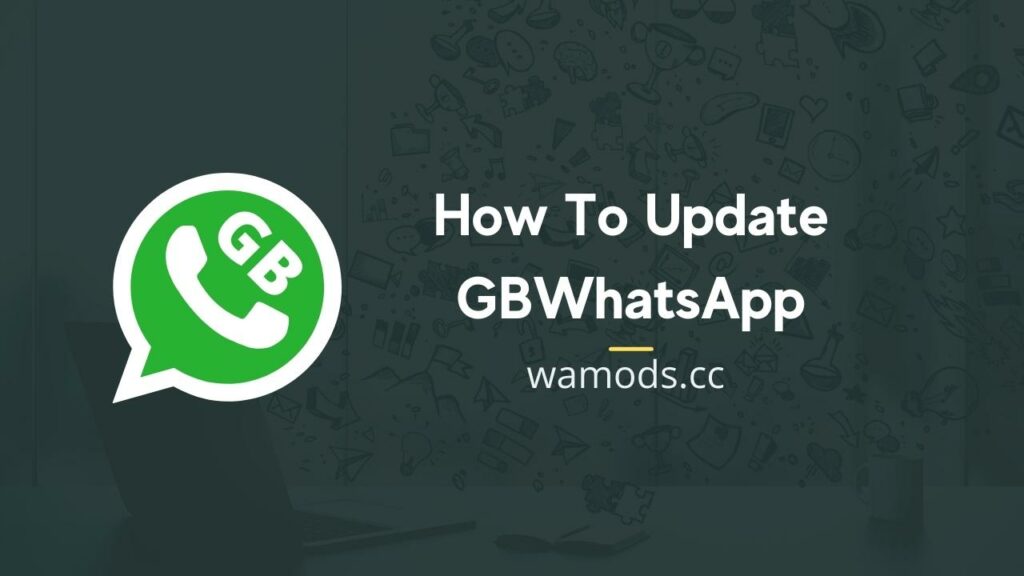
First Method: Directly install the latest version
We provide the newest version of the app so that you can resort to the latest version from the below section.
The latest version offers several immersive features that allow users to cross the phone’s limits. Start by pressing the Download button at the bottom section of this page. Following in the next window, press download again to update GBWhatsApp Pro!
The downloading message will appear on the notification bar, and once the process end, head toward the download folder of the phone and tap on the recently downloaded apk file.
Since we are updating GB WhatsApp Pro, the operating system will ask permission to re-intact all the files in the new version. In that case, we only have to press Install to update this app.
After a moment, the installation process will end, and you can straight up open the Mod apk by merely pressing on Open.
Second Method: Install the update from GBWhatsApp Pro
As the second method name suggests, you can also update the app from the GB WhatsApp Pro settings.
However, users usually do not see any drastic changes after updating, and most time, it does not work accurately. Generally, it did not consider the latest version, and it seems too good to be true.
That is why we recommend you download the update from the previous method. Even then, if you want to utilize this method.
Start with opening the GB WhatsApp Pro, press on the top right corner of the chat screen where three horizontal lines are present, and select the GBSettings option.
Tap on the Update tab.
Next, you have to click on Check For Updates.
If the modder releases new updates, that setting will showcase the available update with a notification to download the latest version.
On the other hand, if you already have the latest update, you will receive a message that Good Job! You have the latest update! With that said, you did not need to do anything unless and until the new update arrived.
Conclusion
We all know that we can’t update GBWhatsApp Pro via Google Play services compared to other apps whose updates are present on the official store.
You have to manually find the latest version and then download and install it by yourself. You can also check your GB WhatsApp Pro model number to see whether you need the update.
If you have a similar model number as the following WhatsApp model number, you don’t need to do anything.
But, if the model number is below the shown version, grab the latest. We always got the latest version ready to download, so what are you waiting for now?
Read More!